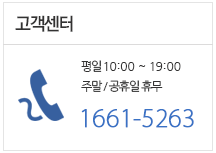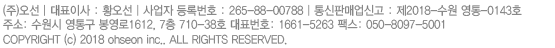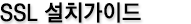[root@mail ssl]# ls
root.cer www.ucert.co.kr.cer www.ucert.co.kr.csr www.ucert.co.kr.key
[root@mail ssl]# keytool -import -alias root -keystore www.ucert.co.kr.key -trustcacerts -file root.cer
keystore 암호를 입력하십시오:
설명 : 별칭(Alias) root에 ROOT(CA)인증서 추가
[root@mail ssl]# keytool -import -alias ucert -keystore www.ucert.co.kr.key -trustcacerts -file www.ucert.co.kr.cer
keystore 암호를 입력하십시오:
인증서 회신이 keystore에 설치 되었습니다.
설명 : 별칭(Alias) ucert에 인증서 회신
[root@mail ssl]# keytool -list -keystore www.ucert.co.kr.key
keystore 암호를 입력하십시오:
Keystore 유형: JKS
Keystore 공급자: SUN
Keystore에는 2 항목이 포함되어 있습니다.
root, 2011. 2. 18, trustedCertEntry,
인증서 지문(MD5): C0:D7:AF:89:C9:CA:75:2F:F2:12:E9:60:E7:67:3D:E1
ucert, 2011. 2. 18, PrivateKeyEntry,
인증서 지문(MD5): F8:53:D6:B3:1B:D6:6A:F0:17:8F:BC:9E:AC:02:86:F8
[root@mail ssl]#
설명 : 인증서 확인